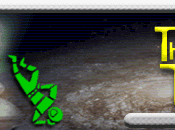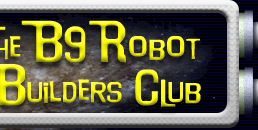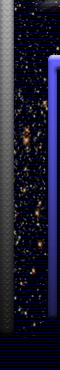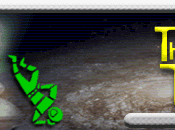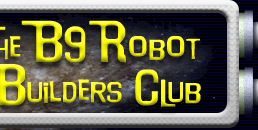Member
Photos Member
Photos
Craig R (B9-0032)
How to use the photo gallery:
Images will automatically change. You can go back, pause, or skip ahead by using the navigation controls located to the right of the thumbnail filmstrip at the bottom of the main frame.
To view an image at its full size, click on the image currently displaying in the large frame and it will open a new tab (or window).
For more information about the picture (Title, Caption, etc.) click the small "i" at the bottom left of the frame (just above the thumbnail filmstrip).
|